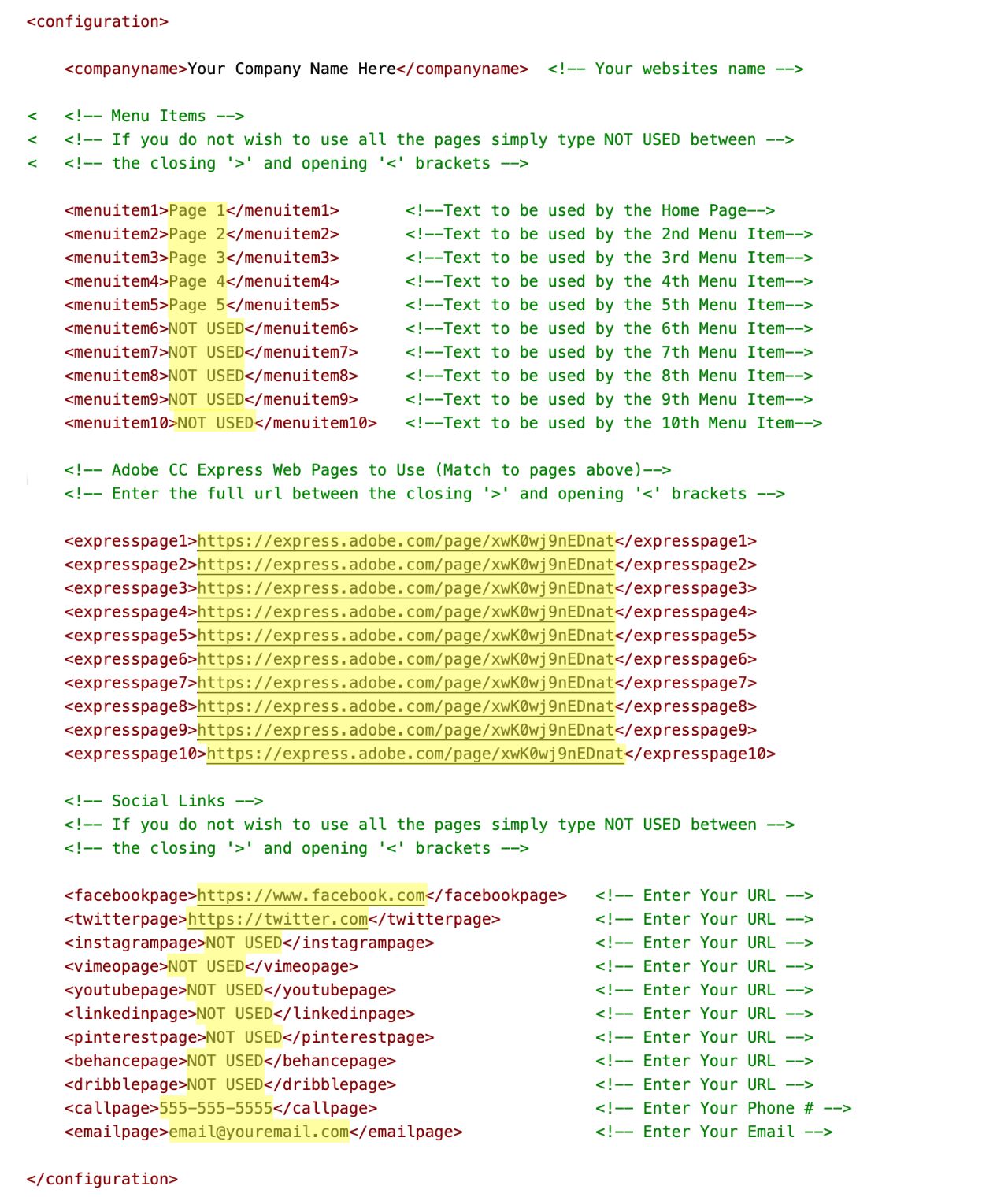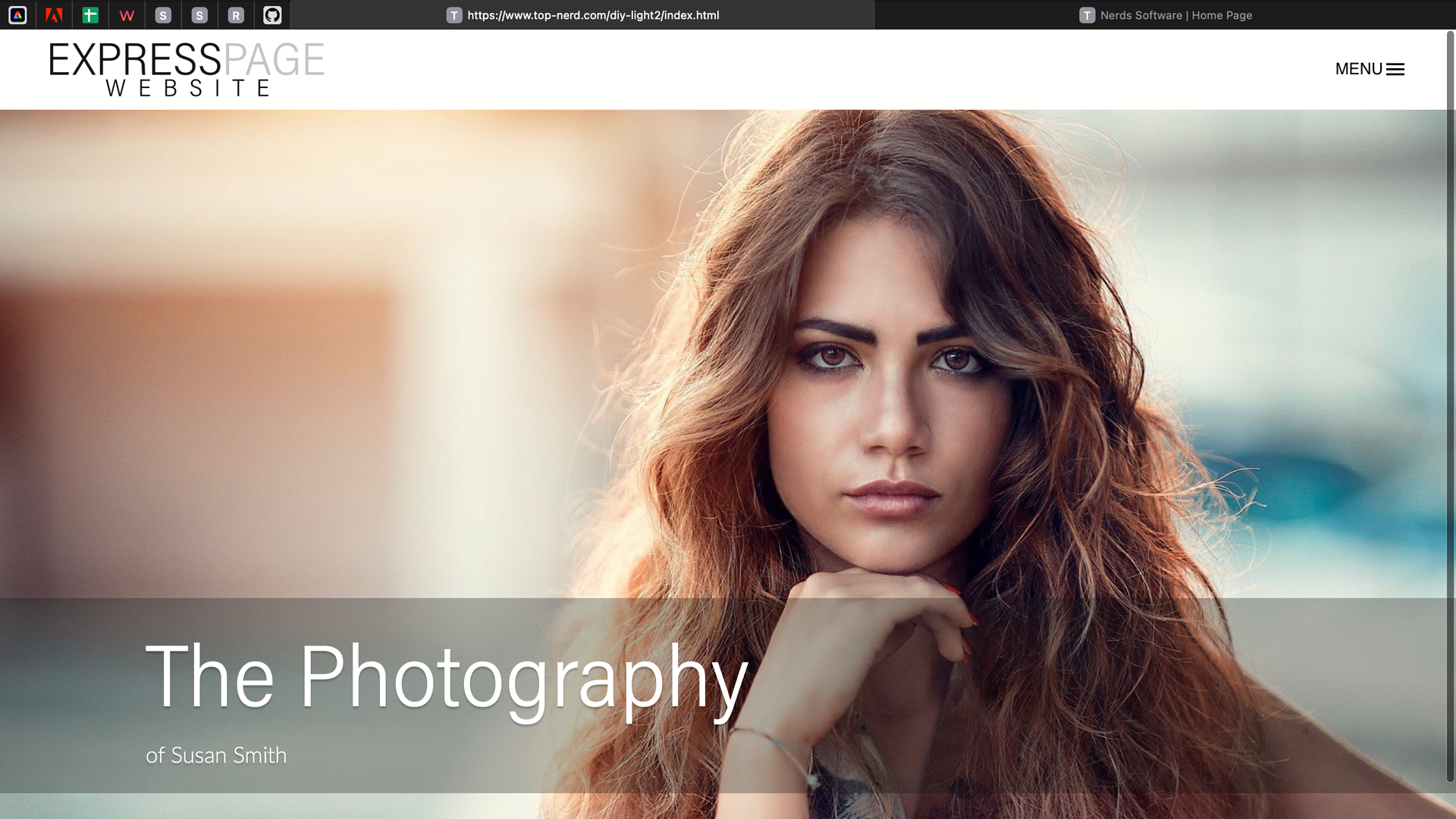Nerds Express (Spark) Page Website V2
Robert Pritchard • September 1, 2023
Easy to Setup | Simple to Use | Looks Great...
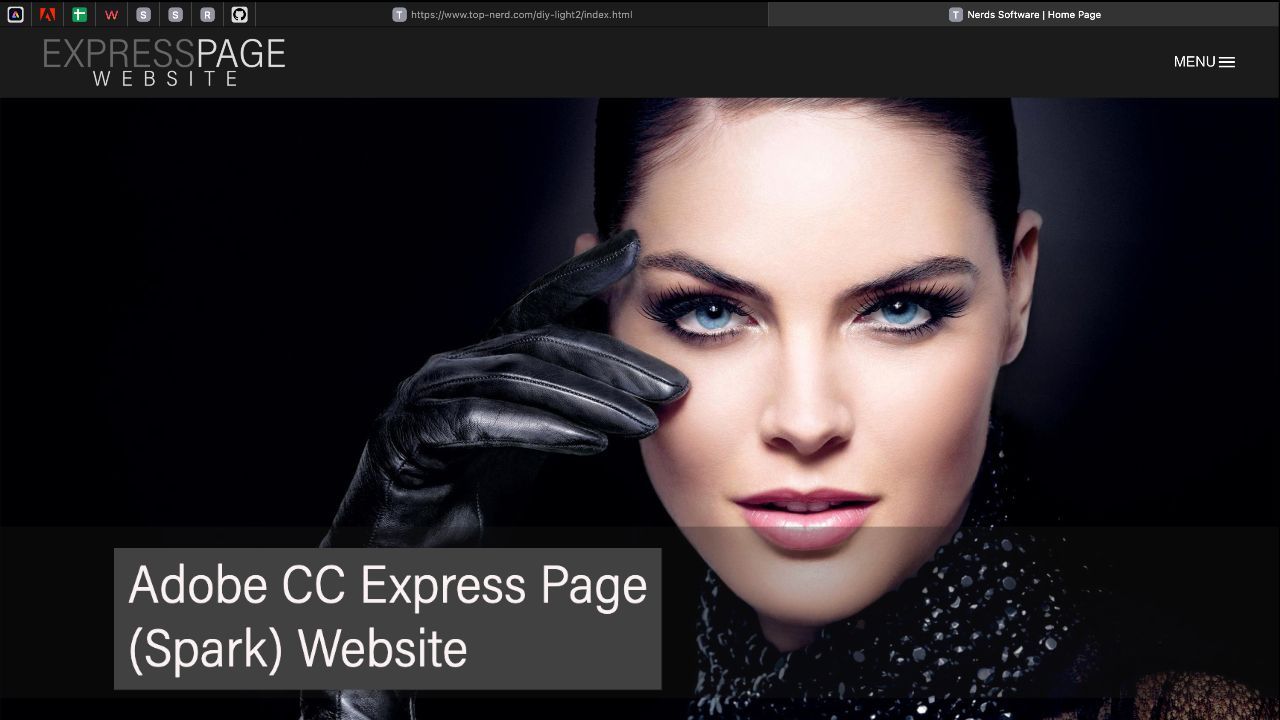
A Nerds Express (formally Spark) Page Website will allow you to use Adobe Creative Cloud Express Web Pages to create an easy to manage fully functional website.
- Use up to 10 CC Express (Spark) Pages
- Use Your Own Company Logo
- 9 Popular Social Network Links Available (Facebook, Twitter, Instagram, Vimeo, YouTube, LinkedIn, Pinterest, Behance, Dribble)
- Call Icon Link Available
- Email Icon Link Available
- Page Titles for Tabs
- Insert Your Company Name
- Use ANY Hosting Service (Nerds Hosting available if required)
- Use YOUR OWN Domain Name
- Create an unlimited number of websites for you & your clients
Watch the video above to see how you can setup your new Express Page Website in less than 10 minutes
- Unzip the "Nerds-Express-Page-Website-V2.zip" file that you received from Nerds
- Replace the logo.png file in the img folder with your own logo. Your logo must be named "logo" and a png image file.
- Open the "configuration.xml" file using any plain text editor and enter your information in the areas shown below and save the changes
- Upload the folders & files from the .zip file to your hosting service
Enter your information in the yellow areas only